- Sign in to Cam4. Go to the corresponding Cam4 profile and click on the Favorite or Friend buttons accordingly (these are located at the top of every profile)
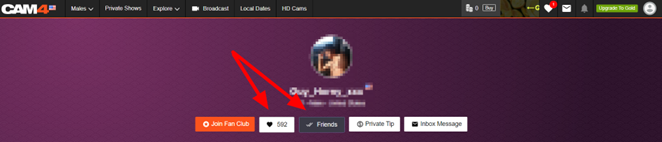
- Second Method
- Sign in to Cam4. Click your circular profile avatar located in the upper right of your screen.
- Choose My Account from the drop-down menu
- Under the Profile tab of My Account, select either My Friends or My Favorites
- Click on the Remove button next to any friend(s) or favorite(s) you would like to remove
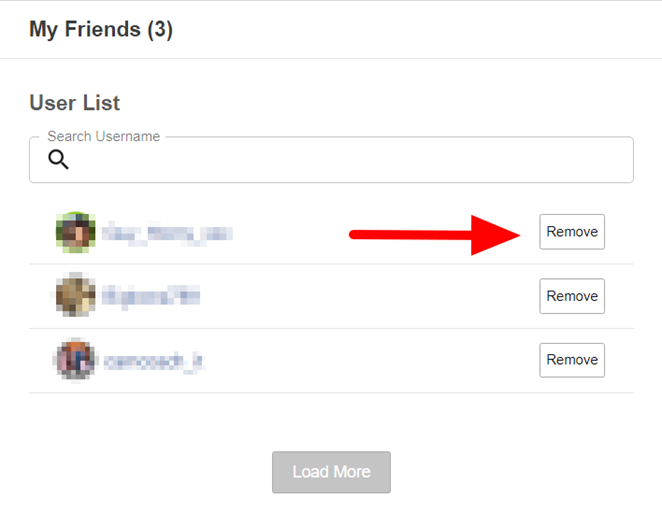
Chat Without Message Limits!
Support CAM4 today. Upgrade to Gold and get access to these amazing features:
-
Unlimited Private Messaging
-
100% Ad-Free
-
Anonymous Tipping & Chat
-
Special Chat Status
-
Automated Chat Translations
-
Free Gold Gift
-
Free Monthly Boost





